How To Use Alarms – Nokia Lumia 928
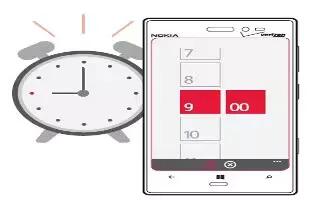
Learn how to use Alarms on your Nokia Lumia 928. For the alarm to sound, your phone must be switched on, and phone volume be loud enough
-
use the clock as an alarm
-
create calendar entries
-
make a to-do list
Set an alarm
You can use your phone as an alarms clock.
-
From the start screen, swipe left and tap Alarm icon.
-
Tap + Add icon.
-
Fill in the fields, and tap Save icon.
For the alarm to sound, your phone must be switched on, and the phone volume needs to be loud enough.
Temporarily switch an alarm off
- Switch the alarms to Off.
Snooze an alarm
- When the alarm sounds, tap snooze. This pauses the alarms for a predefined length of time.
Set the time and date
-
Swipe left and select Settings icon > date+time, and switch Set automatically to Off.
-
Edit the time and date.
Update the time and date automatically
You can set your phone to update the time, date, and time zone automatically.
- From the start screen, swipe left, and tap Settings icon > date + time.
Switch Set automatically to On.
Note: Do you want to update the time, date, and time zone manually when travelling abroad? Make sure Set automatically is switched to Off, and tap Time zone and a location.