How To Use Alarm – Sony Xperia Z2 Tablet

Learn how to use alarm on your Sony Xperia Z2 Tablet. You can set one or several alarms and use any sound saved on your device as the alarm signal. The alarm does not sound if your device is turned off. But it does sound when the device is set to silent mode.
- Access the alarm home screen
- View a world clock and adjust settings
- Access the stopwatch function
- Access the timer function
- Add a new alarm
- View options
- Turn an alarm on or off
- Open date and time settings for the clock
The alarm time format displayed is the same as the format you select for your general time settings, for example, 12-hour or 24-hour.
To set a new alarm
- From your Home screen, tap Apps icon.
- Find and tap Alarm & clock.
- Tap + icon.
- Tap Time and adjust the time by scrolling up and down.
- Tap Set.
- If desired, edit other alarm settings.
- Tap Done.
To snooze an alarm when it sounds
- Tap Snooze.
To turn off an alarm when it sounds
- Slide Alarm icon to the right.
To edit an existing alarm
- Open the Alarm & clock application, then tap the alarm you want to edit.
- Make the desired changes.
- Tap Done.
To turn an alarm on or off
- Open the Alarm & clock application, then drag the slider next to the alarm to the on or off position.
To delete an alarm
- Open the Alarm & clock application, then touch and hold the alarm that you want to delete.
- Tap Delete alarm, then tap Yes.
To set the sound for an alarm
- Open the Alarm & clock application, then tap the alarm you want to edit.
- Tap Alarm sound and select an option, or tap to select from your music files.
- Tap Done twice.
To set a recurring alarm
- Open the Alarm & clock application, then tap the alarm you want to edit.
- Tap Repeat.
- Mark the checkboxes for the desired days, then tap OK.
- Tap Done.
To activate the vibrate function for an alarm
- Open the Alarm & clock application, then tap the alarm you want to edit.
- Mark the Vibrate checkbox.
- Tap Done.
To set alarms to sound when the device is in silent mode
- Open the Alarm & clock application, then tap the alarm you want to edit.
- Mark the Alarm in silent mode checkbox, then tap Done.