How To Use Address Book Options – Samsung Galaxy S5
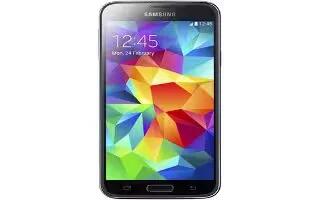
Learn how to use Address Book Options on your Samsung Galaxy S5. You can access Address Book options while at the main Address Book page or while in the details page for a specific entry.
Options in Address Book
From the Home screen, tap Contacts icon then press Menu icon.
The following options are displayed:
- Select: allows you to select entries by placing a check mark alongside a desired entry.
- Delete: allows you to delete one or more of your selected contacts.
- Business cards: allows you to create new business cards or access previously photographed business cards.
- Tap + icon > Camera icon to begin framing and then photographing a new business card. This process automatically imports that information and updates either an existing contact or creates a new one.
- SIM Management: allows you to copy contacts from your phone to your SIM card or from your SIM card to your phone. You can also delete contacts from your SIM.
- Speed dial: allows you to set up speed-dialing.
- Send message or email: allows you to send a text /picture message or an email using your Google account.
- Link contacts: allows you to link the current contact to another current contact. Similar to a see also feature. If you cant remember a contacts information, linking entries can help you find the person you are looking for.
Settings: allows you to configure where you access either Call or Contacts settings.
- Call: provides quick access to the Phone settings menu.
- Contacts: provides access to Contacts options such as Import/ Export, Contacts to display, etc.
Options at Selected Contact Screen
- From the Home screen, tap Contacts icon.
- Tap a contact and at the contacts display screen, press Menu icon.
The following options are displayed:
- Delete: allows you to delete the currently active entry.
- Link contacts: allows you to link the current contact to another current contact.
- Unlink contacts: allows you to unlink contacts that have been linked. This option only appears if the contact has been linked.
- Mark as default: allows you to mark one entry in a contact record to use as the default. For more information, refer to Mark Contact as Default.
- Speed dial: allows you to assign this contact to your speed dial list.
- Share name card: allows you to send contact information as an attachment using various applications.
- Send contact information: allows you select specific elements of an existing contact (name, Mobile number, email, etc.) and send them to a recipient via a text message. This option does not send the entire Contact entry but only selected elements.
- Add to reject list: allows you to add an entrys number to the reject list.
- Add shortcut to home screen: adds a shortcut to the current Contacts entry to an available screen location.