How To Use 3 Way Calling – Samsung Galaxy S5
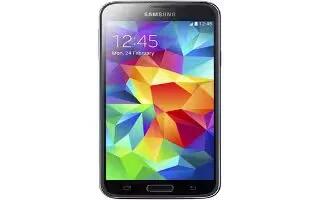
Learn how to use 3 Way Calling on your Samsung Galaxy S5. The 3-Way or Multi-Party feature allows you to answer a series of incoming calls and place them on hold.
If this service is supported by the network, all calls can be joined together. You are notified of an incoming call by a call waiting tone.
Note: The Merge option combines all of the calls you have established with your phone (both active and on hold). Swap places the current call on hold and then activates the previous call.
This feature joins all of the calls you have established with your phone (both active and on hold) into a multi-party call.
- Tap Call icon and slide to the right to answer the call.
- Tap Call icon and slide to the right to answer the next call.
- Tap Put “Name/Number” on hold to put the first call on hold.
- Join the first two callers into a single multi-party call by tapping Merge icon.
- To temporarily leave the conference call, tap Menuicon > Hold.
- To rejoin the conference call tap Resume call.
- Tap End Call icon to end the call.
Using the Speakerphone During an Active Call
While in an active call, it is possible to enable the speakerphone feature.
- Tap Speaker icon. The Speaker button now appears as Speaker on icon and the speakerphone is activated.
- Use the Volume keys (located on the left side of your phone) to adjust the volume.
- To deactivate the speakerphone, tap Speaker icon.
Switching off the Microphone (Mute)
You can temporarily switch your phones microphone off, so that the other person cannot hear you.
Example: You wish to say something to person in the room, but do not want the person on the phone to hear you.
- Tap Mute icon. The Mute button now appears as Mute icon and Mute is activated.
- Tap Mute icon to deactivate the Mute function and reactivate the microphone.
Bluetooth headset
- Tap Headset icon.
- The phone will scan for your Bluetooth headset. When found, connect to the headset. The Headset button now appears as and the Bluetooth headset is activated.
- Tap Headset icon to deactivate the Bluetooth headset and reactivate the phone speaker.
Searching for a Number in Address Book
- During the active call, press Menuicon then tap Contacts.
- Tap the Address Book entry.