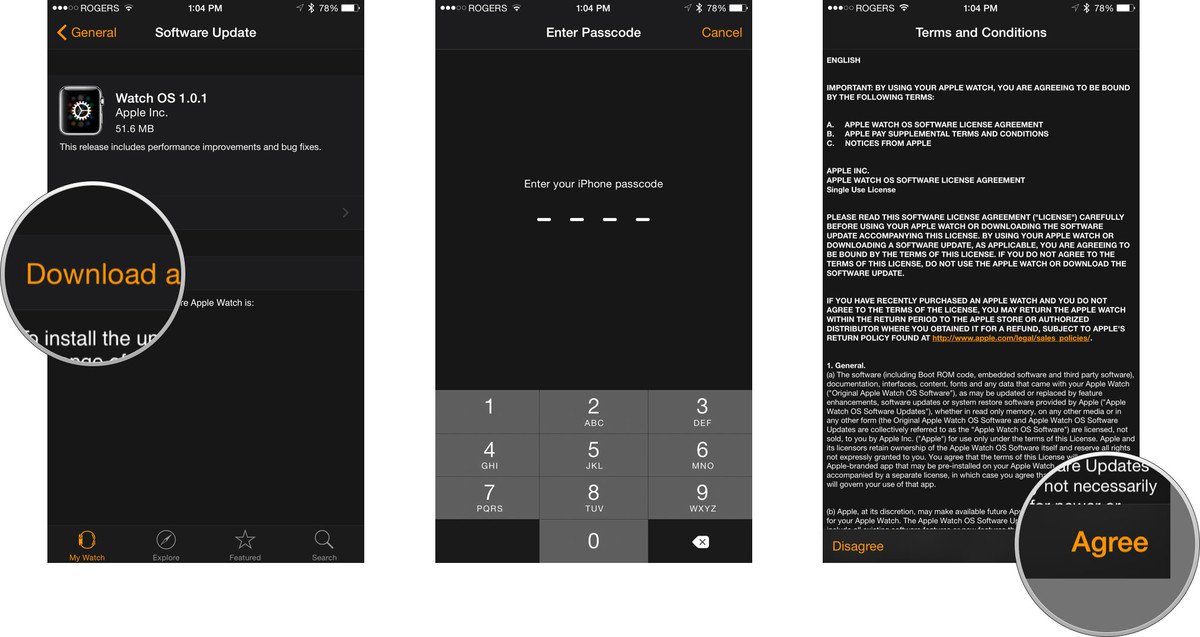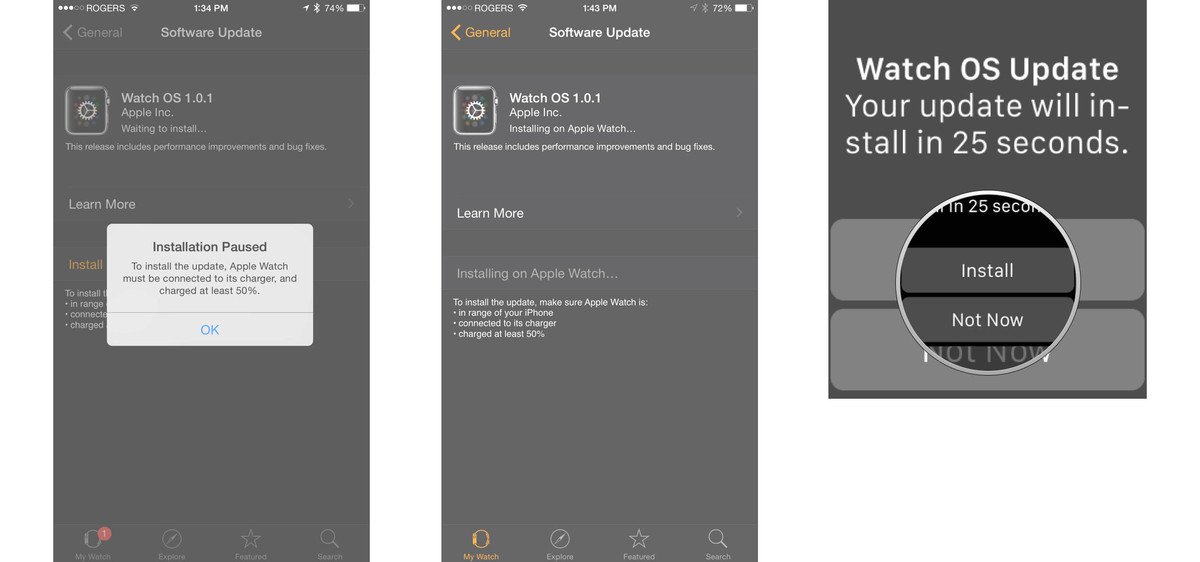How To Update Apple Watch To Latest Watch OS

Updating Apple Watch is different from updating iPhone because Watch OS updates are not done directly on the Watch. To update Apple Watch you need to pair it to the iPhone for internet Access and use the Apple Watch app for the iPhone App.
To get started, make sure you have your iPhone is on Wi-Fi, and your Apple Watch has at least 50% charge and connect it to its magnetic charger.
Steps to Update Apple Watch
- Connect your iPhone to Wi-Fi and launch the Apple Watch app.
- Tap on the My Watch tab.
- Tap on General.
- Tap on Software Update.
- Tap on Download and Install.
- Enter your iPhone Passcode (if you have one).
- Tap Agree to the Terms and Conditions.
- Make sure your Apple Watch has at least 50% charge and connect it to its magnetic charger.
- Tap Install on your iPhone’s Apple Watch app.
The Watch OS update will download and transfer to your Apple Watch and Apple Watch will reboot to apply the update. You can follow the progress on the Apple Watch screen, and once the update is complete, you watch will restart with the latest software.