How To Transfer Content From Android Phone – HTC One Mini
Learn how to transfer content from Android phone on your HTC One Max. On your old Android phone, download the HTC Transfer Tool and use it to transfer your content to your new HTC phone. The types of locally stored content on your old phone that the tool can transfer include contacts, messages, calendar events, web bookmarks, music, photos, and videos. Some settings can also be transferred.
Note: You need Android version 2.2 or later to use the HTC Transfer Tool on your old phone.
If your old phone has Android version 2.1 or an earlier version, you need to use Bluetooth transfer.
-
Do one of the following:
-
If you’re setting up your new HTC phone for the first time, choose to transfer content, and then select Transfer from old phone on the Set up phone screen.
-
Go to Settings, and then tap Get content from another phone.
-
Choose whether to transfer from an old HTC Android phone or other Android phone.
-
Tap Full transfer.
-
Follow the steps shown on your new phone to download the HTC Transfer Tool from Google Play to your old phone, install it, and open the tool.
-
When you see a PIN on your old phone, make sure the same PIN also appears on your new phone before you continue.
Note: If the PIN code doesn’t appear, this may mean that your old phone is unable to connect to your new phone. If this happens, tap Try another transfer method on your new phone to use Bluetooth for transferring contacts from your old phone.
On your old phone, choose the types of content you want to transfer, and then tap Transfer.
-
Wait for the transfer to finish.
-
Tap Done on both phones.