How to take system console log on iPAD
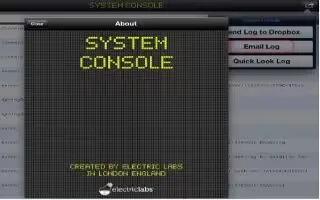
1. Go to iPAD App Store, search for System Console
2. Select ‘System Console’, develop by Electric Labs Ltd, which should appear in the first range of search result.
3. Install it (its free app).
4. Try access any software which create logs
5. Access System Console, select options Email Log from the top right
6. Sent it to respective users