How To Take Screenshot – Samsung Galaxy S5
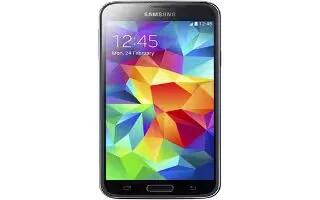
Learn how to take Screenshot on your Samsung Galaxy S5. You can capture the screen without using any third party apps.
Taking screenshot on Samsung Galaxy S5 method 1: Power button + Home button
- The first method to take screenshot on Samsung Galaxy S5 is to use the power button and the home button.
- You need press and hold the two buttons (Power + Home) simultaneously until you hear the camera shutter sound.
- Once the screenshot is taken successfully, you will get visual confirmation near the border of the screen. A notification will also be created and you can then directly check the screenshot by tap the notification.
- You can access the screenshot from the Gallery app in Galaxy S5. All screenshots are sorted under Screenshots album in Galaxy S5.
- The default location of screenshots is in the folder of pictures/Screenshots in the internal storage. So you can copy these PNG files to your PC directly if you want.
- The most common problems with this method is timing. You need press and tap the two buttons almost simultaneously.
Because both buttons are assigned to other functions if pressed independently, if you press the buttons one by one, you will get different results:
- Press and hold Power button too early (in other words, press Home button too late). You will see the device options for you to restart Galaxy S5, enter airplane mode, power off, or silence your Galaxy S5.
- Press and hold Home button too early (in other words, press Power button too late). You will launch Google search or S voice.
Taking screenshot on Samsung Galaxy S5 method 2: Swipe your palm
The second method to take Screenshot on Samsung Galaxy S5 is swiping your palm over the screen as shown below.
Place the side of your hand on the screen and sweep it across the screen from the right to the left to take a screenshot on Samsung Galaxy S5. You can also sweep from left to right if you want.
- The screenshot taken is also saved in the Screeshots album (folder).
- If you find you cannot take screenshot on Samsung Galaxy S5, you may check whether this setting is turned on at: SettingsMotions and GesturesPalm swipe to capture. Dragging the switch to right to turn it on.
- The two method of taking screenshot on Samsung Galaxy S5 are applicable to most other Samsung Android phones. So if you have other Samsung Android phones, you can try these methods to take screenshot next time. It should work.