How To Sync With iTunes – iPad Mini 2
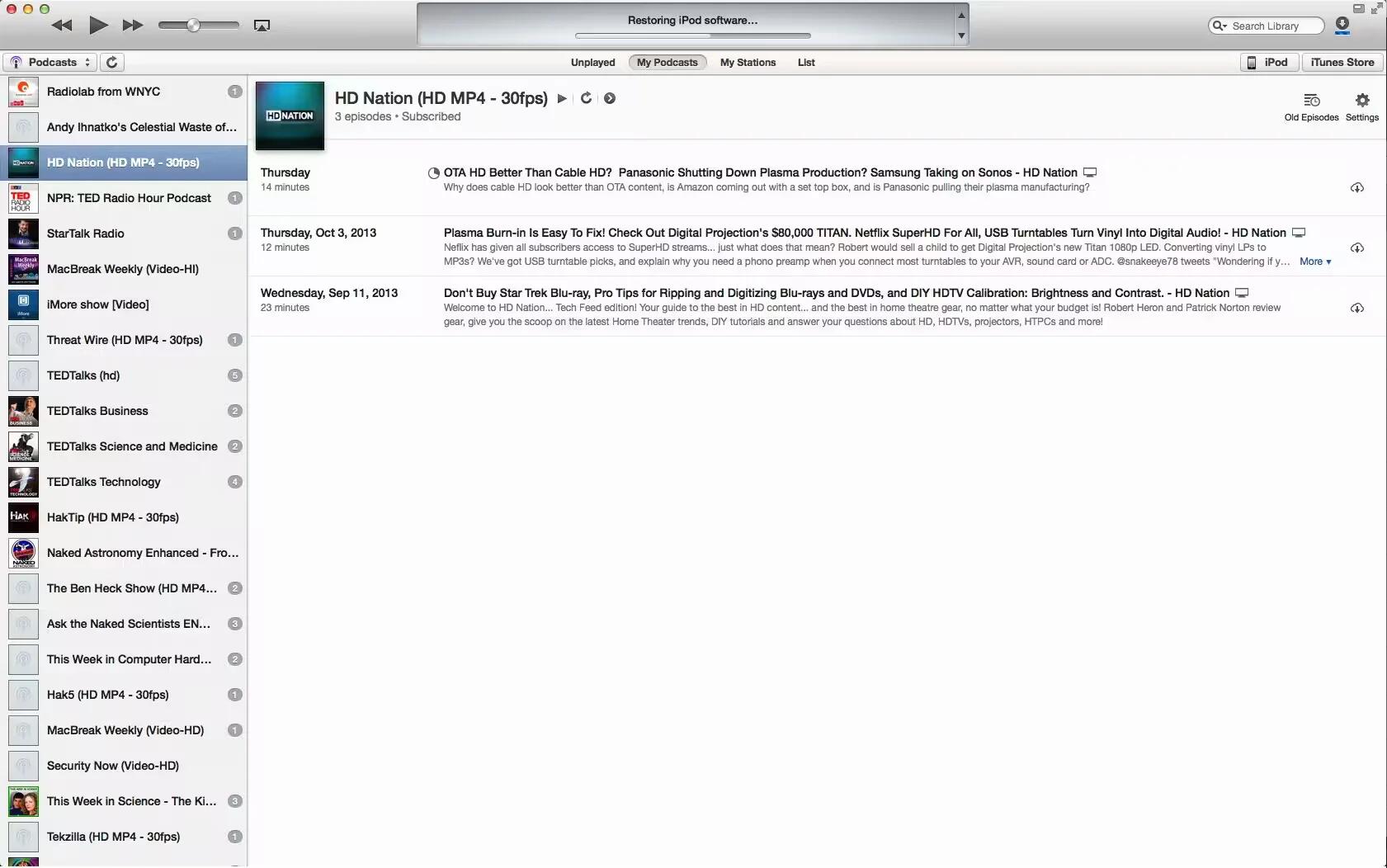
Learn how to sync with iTunes on your iPad Mini 2. Syncing with iTunes copies information from your computer to iPad, and vice versa. You can sync by connecting iPad to your computer with the included USB cable, or you can set up iTunes to sync wirelessly using Wi-Fi. You can set iTunes to sync music, photos, videos, podcasts, apps, and more. For information about syncing iPad, open iTunes on your computer, then select iTunes Help from the Help menu.
Sync wirelessly
-
Connect iPad to your computer using the included USB cable. In iTunes on your computer, select iPad, click Summary, then turn on Sync with this iPad over Wi-Fi.
-
When Wi-Fi syncing is turned on, iPad syncs when its connected to a power source, both iPad and your computer are connected to the same wireless network, and iTunes is open on the computer.
Tips for syncing with iTunes on your computer
-
Connect iPad to your computer, select it in iTunes, and set options in the different panes.
-
In the Summary pane, you can set iTunes to sync iPad automatically when its attached to your computer. To temporarily override this setting, hold down Command and Option (Mac) or Shift and Control (PC) until you see iPad appear in the iTunes window.
-
If you want to encrypt the information stored on your computer when iTunes makes a backup, select Encrypt iPad backup in the Summary pane. Encrypted backups are indicated by a lock icon , and a password is required in order to restore the backup. If you dont select this option, other passwords (such as those for mail accounts) arent included in the backup and youll have to reenter them if you use the backup to restore iPad.
-
When you sync mail accounts in the Info pane, only the settings are transferred from your computer to iPad. Changes you make to an account on iPad dont sync to your computer.
-
In the Info pane, click Advanced to select options that let you replace the information on iPad with the information from your computer during the next sync.
-
In the Photo pane, you can sync photos and videos from a folder on your computer.