How To Share Files Via Web Storage On Samsung Galaxy Note 2
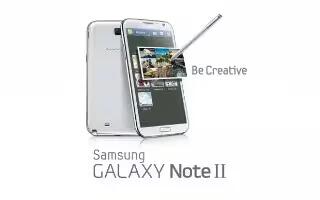
You can share files through web storage on Samsung Galaxy Note 2. Files can be uploaded to a Web storage location, such as SugerSync by either login into the service and sharing a folder on your computer with the storage location or sharing files, images, and videos from your device.
To upload an image on your device to Web storage:
- From the Home screen, tap Apps > Gallery icon.
- Select a folder location (ex: Camera) and open an image by tapping it once. This opens the image in the preview window.
Note: To select multiple images, touch and hold an image to place a colored border around the selected images.
- Select the remote storage location (ex: Dropbox).
- Select the target folder location and select Upload. The device then confirms the available storage locations and begin the process of uploading the selected images.
To upload a video on your device to Web storage:
- From the Home screen, tap Apps > Gallery icon.
- Select a folder location (ex: Camera) and touch and hold a video to place a colored border around the selected file.
- Tap Share > Dropbox from the top of the Gallery screen. The device then confirms the available storage locations and begin the process of uploading the selected video.