How To Setup Touch ID Sensor – iPhone 6 Plus

Learn how to use touch ID sensor on your iPhone 6 Plus. On iPhone models with Touch ID, you can use a fingerprint instead of your passcode to unlock iPhone, or make purchases from the iTunes Store, App Store, and iBooks Store.
Set up the Touch ID sensor
- Go to Settings > Touch ID & Passcode. Set whether you want to use a fingerprint to unlock iPhone, and to make purchases. Tap Add a Fingerprint, then follow the onscreen instructions. You can add more than one fingerprint (your thumb and forefinger, for example, or one for your spouse).
Delete a fingerprint
- Tap the fingerprint, then tap Delete Fingerprint. If you have more than one fingerprint, touch the Home button to find out which fingerprint it is.
Name a fingerprint
- Tap the fingerprint, then enter a name, such as Thumb.
Use the Touch ID sensor to unlock iPhone
- Touch the Home button with a finger youve added in Settings. You can unlock iPhone from either the Lock screen or the Passcode screen.
Note: If you turn iPhone off, youll be asked to confirm your passcode when you turn iPhone back on and unlock it the first time, and youll be asked for your Apple ID password for the first purchase you make.