How To Setup Remote Control – HTC One M8

Learn how to Setup Remote Control on your HTC One M8. Tired of shuffling your TV, set top box, and home theater system remote controls while watching TV. You can combine them into one remote.
Note
- Make sure you have created a Room. By default, your first Room will be called “TV Room“.
- Make sure HTC One has an Internet connection.
- Open the TV app.
- Tap List icon > View icon to select the Room you want to create a remote for.
- Tap Remote Control icon > Start.
- Select the devices you want to control with your remote, and then tap Next.
Note: The TV option can’t be deselected.
- Select the brand of your TV, and then tap Next.
- Make sure your TV is off, and then tap Next.
- Point HTC One towards the TV and tap the blinking button on the screen.
- Tap Yes if HTC One was able to turn on your TV, and then follow the onscreen instructions to continue setting up the other devices.
- If the TV didn’t turn on, tap No. HTC One will try another remote control profile.
- If a matching remote control profile isn’t found, you’ll need to manually set up the remote control.
Customizing the remote control buttons
Are the predefined buttons not to your liking? You can change any button.
To avoid conflict with the EPG, it is recommended to not change any of the buttons on the Number pad tab.
- Open the TV app.
- Tap Remote Control icon > Menu icon > Button setup.
- Tap a button to configure.
Note: Swipe to the More tab to add and configure more buttons.
- Align the IR port on HTC One with the IR port on your device’s remote control. Your HTC One and your device’s remote control should be less than 5 cm apart.
- On your device’s remote control, press and hold the button you want to add to HTC One.
- Tap the blinking onscreen button to test the button.
- Tap Yes to finish setting up the button.
If you tap No, you’ll be prompted to try again. - Press Back Key until you exit the Button setup mode.
Controlling your TV with HTC One
- Open the TV app.
- Tap Remote Control icon.
- Do any of the following:
- Turn the TV, set top box, or home theater system on or off: On the Power & input tab, tap the On, Off, On/Off button under the device name.
- Change the input source for the TV or home theater system: On the Power & input tab, tap the Input button under the device name.
- Change channels, adjust or mute the volume, and more: Go to the Ch/Vol tab.
- Enter channel numbers directly: Go to the Number pad tab.
- Switch between recently watched channels: On the Number pad tab, tap Back key. You can also switch to a recently watched channel in the Notifications panel.
- Access the playback controls: Go to the Ch/Vol tab.
Note
To automatically turn on the display when you pick up HTC One while using the TV app, select the Auto Wake option in Menu icon > Settings.
Controlling your TV from the Notifications panel
Get a call while watching TV? You can easily use HTC One to mute the TV and more.
- Slide open the Notifications panel.
- Tap the controls to mute the TV, switch channels, and more.