How To Send SMS Using Messenger App – Android Lollipop
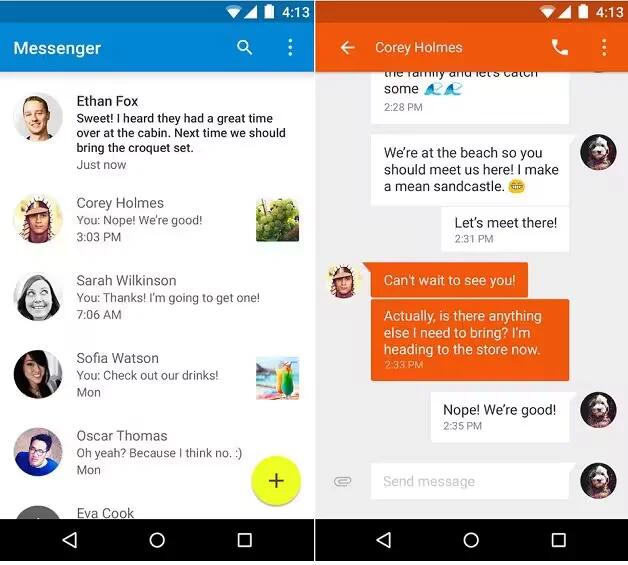
You can send SMS using Messenger app on your device running Android Lollipop.
- Touch Messenger icon on your Home screen.
- Touch + icon to create a new message.
- At the top of the screen, enter a phone number or select a contact, then touch Ok icon. Type your message, then touch Send icon.
You can get the Messenger app on Google Play. You can also use the default SMS app that comes on the phone.
To change your default messaging app, go to Settings > Wireless & networks > More > Default SMS app.