How To Search Contacts – Sony Xperia Z2 Tablet
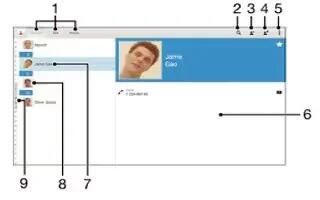
Learn how to Search Contacts on your Sony Xperia Z2 Tablet. Tap Search icon and enter a phone number, name, or other information in the Search contacts field. The result list is filtered as you enter each character.
- View your contacts, call log and groups
- Search for contacts
- Add a contact
- Edit a contact’s details
- View more options
- Contact details
- Tap to view a contact’s details
- Access communication options for the contact
- Jump to contacts starting with the selected letter
To search for a contact
- From your Home screen, tap Apps icon, then tap Contacts icon.
- Tap Search icon and enter a phone number, name, or other information in the Search contacts field. The result list is filtered as you enter each character.
To select which contacts to display in the Contacts application
- From your Home screen, tap Apps icon, then tap Contacts icon.
- Tap Menu icon, then tap Filter.
- In the list that appears, mark and unmark the desired options. If you have synchronized your contacts with a synchronization account, that account appears in the list.
- When you are finished, tap Done.