How To Recover From Failed Windows Phone 7 Update

If you are among the many Samsung Windows Phone 7 users who has gotten the Windows Phone 7 update and faced problems, resulting in a bricked device, here is the Microsoft’s official work-around for getting your device back to working state.
In the event that a customer is encountering issues during the backup where there device/backup creation is hung up (step 6/7) the remediation is to power cycle the device.
If backup process is in apparently prolonged state (exceeding the general 30-40 min) with no movement of progress (including stuck at 99/100%)
- Disconnect the device from the PC
- Pull the battery
- Replace battery and power on
- Device should reboot into the OSKernal
We would recommend at this time, not to retry the update, as subsequent attempts will fail similarly. While we continue to investigate the issue, we would ask that you not attempt the update until your device alerts you of another update opportunity, in approximately 3 days time.
Note
If the above steps don’t work for you, then there is always the “Hard Reset” option. Check your product documentation on how to “Hard Reset” your device.
Remember, “Hard Reset” will take your device to factory settings and all your settings and contact will be lost by doing so.
Credit
- The Unwired
- Microsoft Digital Marketing Community Manager Email