How To Personalize Nokia Lumia 920

Learn how to personalize the start screen, and how to change ringtones on Nokia Lumia 920.
How to personalize the start screen on Nokia Lumia 920
Would you like to have only your most-used apps on the start screen? You can pin your favorite apps, websites, and much more to the start screen, and move or resize tiles as you like.
- To pin an app, swipe left to go to the apps menu.
- Tap and hold the app, and tap pin to Start.
Pin a contact on Nokia Lumia 920
- Tap People icon, tap and hold the contact, and tap pin to start.
- When you pin a contact, their feed updates are displayed on the tile, and you can call them directly from the start screen.
Pin a website on Nokia Lumia 920
- Go to a website, and tap > pin to start.
Move a tile on Nokia Lumia 920
- Tap and hold the tile, drag and drop it to the new location, and tap the screen.
Resize or unpin a tile
- To resize, tap and hold the tile, and tap the arrow icon.
- To unpin the tile, tap and hold the tile, and tap Unpin icon.
How to create a safe, fun start screen for kids on Nokia Lumia 920
You can let your kids use your phone without having to worry about them accidentally deleting your work mail, making online purchases, or doing anything else they shouldn’t. Put selected apps, games, and other favorites for kids to enjoy in their own start screen.
- On the start screen, swipe left, and tap Settings icon.
- Tap kid’s corner.
- Choose which content your kids can use. You can also set a password to keep your kids from accessing your own start screen.
Note: Show your kids how they can personalize their start screen. To change, for example, the background picture, tap customize. On the start screen, you can resize or move tiles in the normal way.
Note: To let your kids make an in-app purchase, such as buy game points, define a Wallet PIN. You must enter the Wallet PIN to make each purchase. To define a Wallet PIN, on the start screen, swipe left, and tap Wallet > > settings+pin.
Go to your own start screen
- Press the power key twice, and swipe up on your own lock screen. If you’ve set a password, type it in.
Go back to the kid’s start screen
- On your own lock screen, swipe left, and on the kid’s lock screen, swipe up.
Turn the kid’s start screen off
- On your start screen, swipe left, tap Settings, and switch kid’s corner to Off.
How to change your theme on Nokia Lumia 920
You can change the display colors, to match your taste and mood.
- On the start screen, swipe left, and tap Settings icon > theme.
- Tap Background or Accent color.
Personalize the lock screen on Nokia Lumia 920
Would you like to make your lock screen look more unique? You can, for example, have your own favorite photo in the background.
- On the start screen, swipe left, and tap Settings icon > lock screen.
Note: You can freely decide which app notifications, such as missed calls or new messages, you want to see on the lock screen. Simply tap a notification slot, and choose the app you want to add.
How to change the background photo on Nokia Lumia 920
- Tap change photo, select a photo, adjust it to get the best possible fit, and tap tick icon.
Note: You can also shuffle photos from Bing on your lock screen. Tap photo > Bing.
Show the artist when playing music
- Switch Show artist when playing music to On.
Personalize Nokia Lumia 920 tones
You can select the best sounds for your phone.
- On the start screen, swipe left, and tap Settings icon > ringtones+sounds.
- Select the type of ringtone or alert you want to change, and select the sound.
How to add new ringtones from your PC to your Nokia Lumia 920
- Connect your phone to your PC with a USB cable, and use the file manager of your PC to move the song you want to the ringtone folder in your phone.
- To set the song as your ringtone, in the ringtones+sounds view, tap Ringtone, and under Custom, tap the song.
- You can use a song as your ringtone if it’s not protected with digital rights management (DRM), and its smaller than 30 MB.
- Your PC must have Windows Vista, Windows 7, or Windows 8.
Silence your Nokia Lumia 920
When you switch silent mode on, all ringtones and alert tones are muted. Use this when you are, for example, at the theater or in a meeting.
- Press a volume key to see the volume status bar at the top of the screen, and tap Ring icon.
- Silent mode icon is switched on. If you have set your phone to vibrate, vibrate mode icon is switched on instead of silent mode.
- If you want to set your phone to vibrate, on the start screen, swipe left, tap Settings icon > ringtones +sounds, and switch Vibrate to On.