How To Make Calls – Nokia Lumia 630

Learn how to make calls on your Nokia Lumia 630. Contact your friends and family, and share your files, such as photos, using your phone. Stay tuned with the latest updates to your social networking services even when on the go.
Calls
- Want to make calls on your new phone and talk to your friends? Read on and you’ll learn how.
Make a call over Wi-Fi
You can call people over a Wi-Fi connection with the Wi-Fi Calling app. You dont need access to a mobile network. The Wi-Fi Calling tile on your start screen tells you the status of the service with one look:
- Green colour means that the Wi-Fi Calling app is ready for calls.
- Blue colour means that the Wi-Fi Calling app is disabled, no Wi-Fi connection is available, your phone is in airplane mode, or something else prevents Wi-Fi calls.
- Red colour means that the Wi-Fi Calling app is enabled, but an error occurred.
- On the start screen, swipe down from the top of the screen, and tap WiFi icon.
- Switch Wi-Fi networking to On icon.
- Wi-Fi Calling is now enabled
Note: You can switch a Wi-Fi connection on directly from the Wi-Fi Calling settings. To access the Wi-Fi Calling settings, on the start screen, tap WiFi icon
- To make a call with the settings you selected, on the start screen, tap Call icon. If you make a Wi-Fi call but move out of Wi-Fi range, the call ends.
Call a contact
Calling your friends is quick and easy when you’ve saved them as contacts in your phone.
- Tap Call icon > Contact icon.
- Tap the contact and the number, if the contact has several numbers.
Note: Is your friend’s voice too loud or quiet? Press the volume keys to change the volume.
Note: Want to let others hear the conversation? Tap speaker.
Call a phone number
- Tap Number icon, type in the phone number, and tap call.
- To type in the + character, used for international calls, tap and hold 0.
- The + character only works from abroad. The + character may not work in all regions. In this case, enter the international access code directly.
Copy and paste a phone number
- Tap People icon, swipe to contacts, tap a contact, tap and hold the phone number, tap copy, and in a text box, tap Paste icon.
Search your call history
- To search for a call record, swipe to history, tap Search Key, and type in the contact’s name or phone number.
Remove a call record
- To remove a call record, swipe to history, tap and hold the call record, and tap delete.
- To remove all the call records, tap . . . > delete all.
Make a call with Skype
- You can use your phone to make Skype-to-Skype calls and video calls. With Skype global rates, you can also call landlines or other mobile phones. Pay as you go with your credit card, or get a monthly subscription for the best rates.
- If you don’t yet have the Skype app, you can download it from Skype.
- On the start screen, swipe left, tap Skype icon, and sign in with the same Microsoft account that you use with your phone. To call a Skype contact, swipe to people, tap the contact you want to call, and tap Call icon. For more info on Skype-to-Skype calls, see the video at YouTube.
Note: To save on data costs, use a Wi-Fi network connection with Skype whenever possible.
Make a video call with Skype
- Swipe to people, tap the contact you want to call, and tap Video Call icon.
- If your phone does not have a front camera, you can use the main camera for video calls.
Use speed dial to call your favorite contacts
Call your most important contacts quickly with 1-touch dial.
- To add a contact to 1-touch dial, tap People icon, swipe to contacts, and tap the contact you want to add.
- Tap and hold the contact’s phone number, and tap add to speed dial.
Call a contact with 1-touch dial
- Tap Call icon, swipe to speed dial, and tap a contact.
Call the last dialed number
Still have some words to say to your friends? Call them again. In the call history view, you can see info about the calls you have made and received.
- On the start screen, tap Call icon, and swipe to history.
- Tap the name or phone number.
Silence an incoming call
- If your phone rings when you don’t want to be disturbed, you can silence the ringtone for that call.
- If you want to be able to silence your phone by turning it face down, the Flip to silence feature must be switched on. On the start screen, swipe down from the top of the screen, tap ALL SETTINGS > audio, swipe left, if needed, and switch Flip to silence to On icon.
- When someone calls you, press the volume key or the lock key. You can also turn your phone face down.
Reply to a call by a text message
Can’t speak right now to answer a call? You can reply to the caller by a text message.
- When someone calls you, tap TEXT REPLY.
- Tap type a message…, and write your message. You can only reply by a text message to calls from the contacts saved in your phone.
Switch text reply on or off
- Tap Call icon > . . . > settings, and switch Text reply to On or Off icon.
Edit a pre-written text message
- On the start screen, tap . . . > settings > edit replies, and edit the reply you want.