How To Make A Call On Nokia Lumia 920
Contact your friends and family, and share files, such as photos, using your Nokia Lumia 920. Stay tuned with the latest updates to your social networking services even when on the go.
How to make calls on Nokia Lumia 920
Want to make calls on your new phone and talk to your friends? Read on and you’ll learn how.
Call a contact on Nokia Lumia 920
Calling your friends is quick and easy when you’ve saved them as contacts in your phone.
- Tap Call icon > contacts icon.
- Tap the contact and the number.
Note: Is your friend’s voice too loud or quiet? Press the volume keys to change the volume.
Copy and paste a phone number
- Tap and hold the phone number, and tap copy, and in a text box, tap Paste icon.
How to use your voice to make a call on Nokia Lumia 920
You can use your voice to call a contact.
- Press and hold Start windows key.
- Say Call and the contact’s name.
- To cancel, press Back key.
Note: You can also use voice dialing with a Bluetooth headset. This feature may not be available in all languages.
How to call the last dialed number on Nokia Lumia 920
Still have some words to say to your friends? Call them again. In the call history view, you can see info about the calls you have made and received.
- On the start screen, tap Call icon.
- Tap Call icon next to the name or phone number.
How to make a conference call on Nokia Lumia 920
Your phone supports conference calls between two or more people. The maximum number of participants can vary, depending on your network service provider.
- Make a call to the first person.
- To make a call to another person, press Back key, and make the call in the normal way.
- When the new call is answered, tap up arrow like conference icon.
Add another person to the call
- Tap call+ icon, call another person, and tap conference icon.
Have a private conversation with someone
- Tap and the person’s name or phone number. The conference call is put on hold on your phone. The other people continue the conference call.
- To return to the conference call, tap conference call icon.
How to forward calls to another phone on Nokia Lumia 920
Can’t always answer the phone, but don’t want to miss any incoming calls? You can forward them to another phone number.
- Tap Call icon > . > settings.
- Switch Call forwarding to On.
- Type in the phone number in the Forward calls to box, and tap save.
Note: To check if call forwarding is being used, shown by call forward icon, tap the top of the screen.