How To Make A Call – Android Lollipop
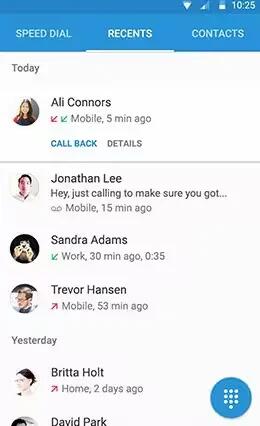
You can place calls from the Phone app, the Contacts app, or other apps or widgets that display contact information. Wherever you see a phone number, you can usually touch it to dial.
To place a call to one of your contacts:
- Touch Phone icon on a Home or All Apps screen.
- To choose someone to call, scroll or search. If the keypad is in the way, touch the Back button to lower it.
- To place a call, touch the contact’s name.
To view recent calls, touch the Recents tab. To use the keypad, touch the keypad icon.