How To Install SIM Card On Samsung Galaxy Note 2
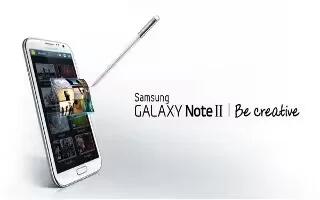
To install micro SIM card on Samsung Galaxy Note 2, first you had to remove the battery cover and insert SIM card on it. The battery, micro SIM card and SD card are installed under the battery cover.
Note: Before removing or replacing the battery cover, make sure the device is switched off. To turn the device off, hold down the key until the power-off image displays, then tap Power off.
- Do not bend or twist the back cover excessively during installation or removal. Doing so may damage the cover.
To remove the battery cover:
- Hold the device firmly and locate the cover release latch (1).
- Place your fingernail in the opening (2) and firmly pop the cover off (3) the device (similar to a soda can).
To replace the battery cover:
- Position the battery cover over the battery compartment and press down around the rim of the device until you hear clicks and the cover is secure.
SIM Card Overview
Note: Before removing or replacing the battery cover, make sure the device is switched off. To turn the device off, hold down the key until the power-off image displays, then tap Power off.
- The micro SIM card is loaded with your subscription details such as your telephone number, PIN, available optional services, and many other features.
Note: The micro SIM card and its information can be easily damaged by scratching or bending, so be careful when handling, inserting, or removing the card. Keep all SIM cards out of reach of small children.
- Some features on your device (such as Wi-Fi Calling) can be unlocked by using the new micro SIM card. This card contains the necessary information for identifying and authenticating the user to the IMS (IP Multimedia Subsystem).
How to install and remove the SIM card on Samsung Galaxy Note 2
- This device uses a different type of SIM card called a micro SIM. Other larger SIM cards will not function or fit within this slot.
To install the SIM card:
- Carefully slide the micro SIM card into the SIM card socket until it clicks into place.
- Make sure that the cards gold contacts face into the phone and that the upper-left angled corner of the card is positioned as shown.
To remove the micro SIM card:
- Remove the battery cover.
- Carefully place your fingernail into the end of the micro SIM slot and push the card slightly out.
- Carefully slide the card out of the micro SIM card socket.
Note: If the card is not inserted correctly, the device will not detect it and no service will be available. If this happens, turn off the device, remove the card, and reinstall the card in the correct orientation.