How To Insert Memory Card – Sony Xperia Z2 Tablet

Learn how to InsertMemory Card on your Sony Xperia Z2 Tablet. Read on to learn how to insert the memory card into your phone.
To insert a memory card
- Insert a fingernail into the gap between the memory card slot cover and the top side of the device, then detach the cover.
- Place the memory card in the memory card slot, with the gold-colored contacts facing down, then push the memory card all the way into the slot until you hear a locking sound.
- Reattach the memory card cover.
To remove the memory card
- Turn off the device.
- Remove the cover of the memory card slot, then press against the edge of the memory card and release it.
- Draw the card outwards to remove it fully.