How To Insert SIM Card On Sony Xperia Z3 Compact
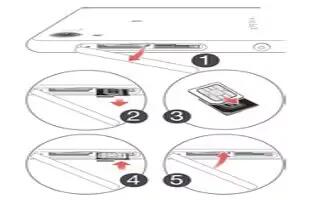
Learn how to insert SIM card on your Sony Xperia Z3 Compact. You can use the nano SIM card included in the box. This new card allows you to use the Wi-Fi Calling feature and other enhanced device features. For help transferring contacts from your previous SIM card.
Note:
- Your device only supports nano SIM cards.
- Make sure you insert the nano SIM card into the nano SIM card holder before inserting it into the device. Also, dont confuse the nano SIM card slot with the memory card slot.
To insert the nano SIM card
Note: If you insert the nano SIM card while the device is powered on, the device restarts automatically.
- Detach the cover for the nano SIM card holder.
- Using a fingernail or other similar object, drag out the nano SIM card holder.
- Place the nano SIM card in the nano SIM card holder.
- Reinsert the nano SIM card holder.
- Re-attach the cover.
Note: Make sure you reinsert the nano SIM card holder in the correct orientation. When you drag the holder out to insert the nano SIM card, do not turn the holder around.
To remove the SIM card
- Remove the cover of the SIM card slot cover.
- Pull out the SIM card holder.
- Remove the SIM card.
- Insert the SIM card holder back into its slot.
- Re-attach the SIM card slot cover.