How To Insert SIM Card – Huwei Ascend G6

Learn how to Insert SIM card on your Huwei Ascend G6. Your phone supports only micro-SIM cards. Other sizes may not work properly. Contact your service provider to replace or purchase a new card. Power off your phone before installing or removing the micro-SIM card.
- The dimensions of a standard micro-SIM card are 15 mm x 12 mm x 0.76 mm (0.59 in. X 0.47 in. x 0.03 in.).
Note: Be careful when using the eject tool to avoid hurting yourself or damaging the phone. Keep the eject tool away from children.
Note: Don’t insert or remove the micro-SIM card when your phone is powered on.
-
Insert the end of an eject tool or paper clip into the hole next to the micro-SIM card tray to release it.
-
Gently pull out the micro-SIM card tray.
-
Follow the directions on the micro-SIM card tray to place the micro-SIM card in the tray, and then push the tray back into place.