How To Insert SIM Card – Gionee Elife E7
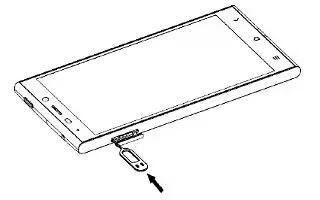
Learn how to insert SIM card on your Gionee Elife E7. Stick the ejection pin into the pinhole, the Micro-SIM Box will be out of the card slot.
- Insert the Micro-SIM card correctly in Micro-SIM Box.
- Push the Micro-SIM Box into the card slot.
Note: The phone supports Hot Plug.
Note: The Micro-SIM card is a small object; please keep the card out of the reach of children to avoid swallowing the card by accident. Do not touch the metal surface of Micro-SIM card and keep it away from electromagnetism to avoid loss and damage of the data. You will not be able to connect to the network if the Micro-SIM card is damaged.