How To Insert Memory Card On Samsung Galaxy S3
Learn how to insert memory card on Samsung Galaxy S3. Your device accepts memory cards with maximum capacities of 64 GB. Depending on the memory card manufacturer and type, some memory cards may not be compatible with your device. Samsung uses approved industry standards for memory cards, but some brands may not be fully compatible with your device. Using an incompatible memory card may damage your device or the memory card. It may also corrupt data saved on the memory card.
- Your device supports only the FAT file structure for memory cards. If you insert a memory card formatted with a different file structure, your device will ask you to reformat the memory card.
- Frequent writing and erasing of data will shorten the lifespan of your memory cards.
- When you insert a memory card into your device, the memory cards file directory will appear in the extSdCard folder.
Remove the back cover.
- Insert a memory card with the gold-coloured contacts facing downwards.
- Push the memory card into the memory card slot until it locks in place.
- Replace the back cover.
How to remove a memory card on S3
- Ensure that the device is not currently accessing the memory card.
- In the application list, select Settings > Storage > Unmount SD card > OK.
- Remove the back cover.
- Push the memory card gently until it disengages from the device.
- Remove the memory card.
- Replace the back cover.
Do not remove a memory card while the device is transferring or accessing information, as this could result in loss of data or damage to the memory card or device.
How To format a memory card on S3
Formatting your memory card on a computer may cause incompatibilities with your device. Format the memory card only on the device.
- In the application list, select Settings > Storage > Format SD card > Format SD card > Erase everything.
Before formatting the memory card, remember to make backup copies of all important data. The manufacturers warranty does not cover loss of data resulting from user actions.