How To Insert Memory Card – LG G Pro 2
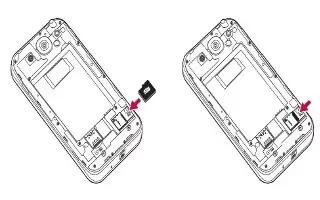
Learn how to insert Memory Card on your LG G Pro 2. Your phone supports the use of microSDTM or microSDHCTM memory cards of up to 64 GB capacity. These memory cards are specifically designed for mobile phones and other ultra-small devices and are ideal for storing media-rich files such as music, programs, videos, and photographs for use with your phone.
To insert a memory card:
- Insert the Memory card into the slot. Make sure the gold contact area of Memory card is facing downwards.
To safely remove the memory card:
- Touch Apps icon > Apps tab > Settings > Storage from the DEVICE > Unmount SD card > OK.
Note
- Use only compatible memory cards with your phone. Using incompatible memory cards may damage the card and data stored on the card, as well as the phone.
- As the device uses FAT32, the maximum size for any given file is 4 GB.
Note: Do not insert or remove the memory card when the phone is on. Doing so may damage the memory card as well as your phone, and the data stored on the memory card may become corrupt.
To format the memory card
- Your memory card may already be formatted. If it isn’t, you must format it before you can use it.
Note: All files on your memory card are deleted when it is formatted.
- Touch Apps icon > Apps tab > Settings > Storage from the DEVICE.
- Touch Unmount SD card and touch OK to confirm.
- Touch Erase SD card > Erase SD card > Erase everything.
- If you have set a pattern lock, input the pattern lock then select Erase everything.
Note: If there is content on your memory card, the folder structure may be different after formatting, as all the files will have been deleted.