How To Improve Battery Life – Samsung Galaxy Note 3
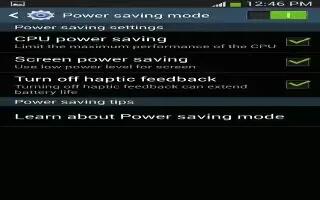
Learn how to improve battery life on your Samsung Galaxy Note 3. You can also use power saving mode to extend the battery performance of your tablet.
Turn off Bluetooth, GPS
- If you dont use Bluetooth or GPS, turn them off. Turn them on when needed only.
Alter your displays color profile
- On certain types of displays, such as the screen in the Galaxy Note 3, some color profiles will use less power than others. For example, black will use less power than white. So if you have a black background then your phone should conserve battery a little better.
- The closest feature that the Galaxy Note 3 has to a color profile editor is the Screen mode option in Settings. You can get to this by going to Settings > Display > Screen mode. It will allow you to choose from four different profiles.
- There are a few third-party apps available that will give you further customization options, but some require root access.
Adjust your screen brightness
- The default brightness setting on phones may look good, but its a big battery killer if youre constantly checking Facebook and Twitter throughout the day.
- If youre indoors, you probably dont need the brightness set too high. You can easily change it by going to Settings > Display > Brightness and adjusting the slider until its set to an acceptable level.
- When it comes to battery life, low brightness is better, but you may want to take advantage of the Automatic brightness option so that your Galaxy Note 3 will automatically become brighter when youre out in the sun.
Change the screen timeout settings
- Samsung has included a lot of clever features in the Galaxy Note 3, such as the ability to tell whether or not youre looking at the phone directly and adjusting the display as necessary. But if you have this feature turned off, youll want to check your screen timeout settings.
- You can find the screen timeout option by going to Settings > Display > Screen timeout and adjusting the settings so that the screen will turn itself off after youve been inactive for a certain amount of time. Again, lower values are better for battery life, as your phone will conserve power by switching off the display when it isnt needed.
Disable any radios you arent using
- When radios such as Wi-Fi and Bluetooth are enabled, theyre constantly scanning for devices and make themselves available even if you arent currently using them.
- Turning off these radios is as easy as pulling down the notification bar and switching the toggles at the top of the screen. Alternatively, you could go to Settings and turn them on and off here instead.
Remove unused widget
- Widgets are nice on Android. But they are battery eaters especially those widgets that use data connection and auto sync based on schedule. Therefore, only keep those widgets that you really need.
Poor signal decrease battery life
- Phone will use more power when signal is weak because it uses more power to increase signal strength. Always make sure that your phone has a good signal reception. Switch to 3G if 4G/LTE connection signal is poor at your area.
Use Wi-Fi when available
- Always get connected with Wi-Fi when available and turn off 3G/4G/LTE data connection. 3G/4G/LTE data connection eats more battery compare to Wi-Fi connection. Turn off both of them when not needed.
Disable / reduce auto-sync
- Data connection eats battery life. Disable or reduce background scheduled auto-sync applications like Gmail, Twitter. And reduce the frequency of auto-sync will also help to improve battery life too.
Turn off motion sensor
- Samsung Galaxy Note 3 has lot of Motion features like Direct call, Smart alert, Tap to top, Tilt to zoom, Pan to move icon, Pan to browse images, Shake to update and Turn over to mute/pause. Only activate those you need.
Use solid black static wallpaper
- Samsung Galaxy Note 3 HD uses less power on solid black wallpaper because less backlight is output. And try not to use beautiful live wallpaper. Why? Lovely animated live wallpaper costs you more CPU power usage is equal to lower battery life.
Fully close application that not use
- It is a great multitasking machine. But by letting lot of applications running at background actually increase battery usage because they still require CPU processing. So fully close those applications that not needed. Example: GPS navigation application.
Disable unused built-in system applications
- You can disable Samsung bundle software like ChatON, S Voice, and Game Hub if you dont need them with Android disable application feature. Why? Some of them are running as service even you are not using them at all.
Power Saving Mode
This mode allows you to manage your phone to conserve power.
- From the Home screen, tap Apps > Settings > More tab > Power saving mode.
- Tap the OFF / ON icon next to Power saving mode to turn Power saving on.
- Tap the following options to create a checkmark and conserve power:
- CPU power saving: allows you to limit the maximum performance of the CPU.
- Screen power saving: allows you to lower the screen power level.
- Turn off haptic feedback: allows you to turn off vibration when you tap or touch the screen.
- Tap Learn about Power saving mode to learn about various ways to conserve battery power.