How To Forward Calls – Samsung Galaxy S5
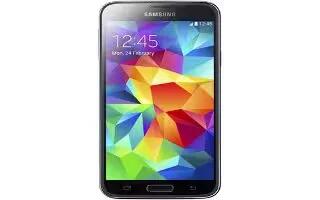
Learn how to Forward Calls on your Samsung Galaxy S5. From the Home screen, tap Call icon > Menu Key > Settings > Call > Additional settings > Call forwarding.
Tap one of the following options:
- From the Home screen, tap Call icon > Menuicon > Settings > Call > Additional settings > Call forwarding.
Tap one of the following options:
- Always forward: allows you to forward all voice calls.
- Forward when busy allows you to forward voice calls to a designated number instead of your voice mail number if you are on another phone call.
- Forward when unanswered: allows you to forward voice calls to a designated number instead of your voicemail number when there is no answer on your phone. You can also select the amount of time that the phone delays before forwarding.
- Forward when unreachable: allows you to forward voice calls to a designated number instead of your voicemail number when you are not in an area covered by your service provider or when your phone is switched off.