How To Enter Text On Samsung Galaxy S4
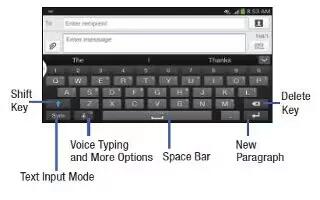
Learn how to enter text on your Samsung Galaxy S4. Your phone comes equipped with an orientation detector that can tell if the phone is being held in an upright (Portrait) or sideways (Landscape) orientation. This is useful when entering text.
Text Input Methods on Samsung Galaxy S4
There are three text input methods available:
- Google Voice typing: allows you to enter text by speaking.
- Samsung keyboard (default): Samsungs on-screen QWERTY keypad that can be used in both portrait and landscape orientation.
- Swype: a new way to enter text on touch screens. Instead of tapping each key, use your finger to trace over each letter of a word.
How to enter text using the Samsung Keyboard on Samsung Galaxy S4
- From a screen where you can enter text, rotate your phone counter-clockwise to a Landscape orientation. The on-screen QWERTY keypad will display.
Changing the Text Input Mode – Keypad
There are two main keypad layout keys that will change the on-screen keys within the QWERTY keypad. The available Text Input modes are: Sym and Abc.
- Symbol/Numeric Mode: activates the number, symbol, and emoticon keys.
- ABC Mode: activates the default alphabet keys. Can also be set to Abc or abc by using the shift (Up Arrow) key.
Note: When in Abc mode, the Sym button will appear. When in Sym mode, the Abc/ABC/abc button will appear.
How to use ABC Mode on Samsung Galaxy S4
If desired, rotate your phone counter-clockwise to a Landscape orientation. When you tap the Enter message field, the following screen displays:
- Tap the desired alphabetic characters.
- The screen initially opens in ABC mode. After typing the first letter, the shift key (Up arrow) will change to de-active arrow and following letters will be lowercase.
- Tap Up arrow to input another upper-case letter or tap Up arrow twice to switch to ABC mode. The shift key will change to blue color Up arrow in ABC mode. All following letters will be uppercase until you tap the shift key again.
How to use Symbol/Numeric Mode on Samsung Galaxy S4

Use Symbol/Numeric Mode to add numbers, symbols, or emoticons. Rotate your phone counterclockwise to a Landscape orientation.
- Tap Sym icon at the bottom of the screen. The following screen displays:
- Tap the desired number, symbol, or emoticon characters.
- Tap the 1/2 button to access additional symbols.
- Tap ABC to return to Abc mode.