How To Enter Text – iPhone 5S

Learn how to enter text on your iPhone 5s. The onscreen keyboard lets you enter text when needed.
Enter text
- Tap a text field to see the onscreen keyboard, then tap letters to type. If you touch the wrong key, you can slide your finger to the correct key. The letter isnt entered until you release your finger from the key.
- You can also use an Apple Wireless Keyboard to enter text.
- Tap Shift to type uppercase, or touch the Shift key and slide to a letter. Double-tap Shift for caps lock. To enter numbers, punctuation, or symbols, tap the Number key 123 or the Symbol key #+=. To quickly end a sentence with a period and a space, just double-tap the Space bar.
Depending on the app and language youre using, iPhone may correct misspellings and anticipate what youre typing. Accept a suggestion by entering a space or punctuation, or by tapping return. To reject a suggestion, tap the x. If you reject the same suggestion a few times, iPhone stops suggesting it. If you see a word underlined in red, tap it to see suggested corrections. If the word you want doesnt appear, type the correction.
- To set options for typing, go to Settings > General > Keyboard.
Edit text
- Revise text. Touch and hold the text to show the magnifying glass, then drag to position the insertion point.
- Select text. Tap the insertion point to display the selection options. Or double-tap a word to select it. Drag the grab points to select more or less text. In read-only documents, such as webpages, touch and hold to select a word.
- You can cut, copy, or paste over selected text. With some apps, you can also get bold, italic, or underlined text (tap B/I/U); get the definition of a word; or have iPhone suggest an alternative.
- Tap Play icon to see all the options.
- Undo the last edit. Shake iPhone, then tap Undo.
- Save keystrokes
- A shortcut lets you enter a word or phrase by typing just a few characters. For example, type omw to enter On my way! That ones already set up for youto add more, go to Settings > General > Keyboard.
- Create a shortcut. Go to Settings > General > Keyboard, then tap Add New Shortcut.
- Have a word or phrase you use and dont want it corrected? Create a shortcut, but leave the Shortcut field blank.
- Use iCloud to keep your personal dictionary up to date on your other devices. Go to Settings > iCloud, then turn on Documents & Data.