How To Enhance Sound – Sony Xperia Z Ultra
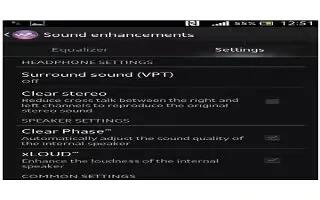
Learn how to Enhance sound on your Sony Xperia Z Ultra. On WALKMAN home screen, create own playlists from the music that is saved on device.
Enhance Sound Sony Xperia Z Ultra
To improve the sound quality using the Equalizer
- When a song is playing in the “WALKMAN” application, tap Menu icon.
- Tap Settings > Sound effects > Sound enhancements.
- Select a setting, then tap OK to confirm.
To turn on the surround sound
- When the “WALKMAN” application is open, tap Menu icon.
- Tap Settings > Sound effects > Sound enhancements > Settings > Surround sound (VPT).
- Select a setting, then tap OK to confirm.