How To Edit Photos – Nokia Lumia 720

Learn how to edit photos on your Nokia Lumia 720. You can do quick edits, such as rotate and crop, to the photos you have taken. Or use auto-fix to let your phone fix your photo with just one simple tap.
Tap Photos > albums.
Tap a photo, and tap . . . > edit and an option.
Note: If you have downloaded photo editing apps from Store, they are listed here as editing options.
To save the edited photo, tap Save icon.