How To Customize Home Screen – Samsung Galaxy S5
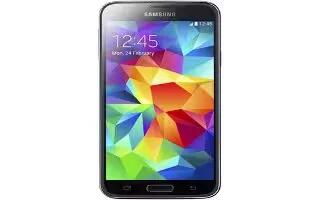
Learn how to customize Home Screen on your Samsung Galaxy S5. You can customize your Home screen by doing the following:
Moving Icons in the Apps Menu
- Press Home Key to activate the main Home screen.
- Tap Apps icon to display your current applications.
- Tap Menu icon and tap View as.
- Tap Custom. A green circle will appear next to the option.
- Tap Menu icon and tap Edit.
- Scroll through the list and locate the icon you wish to move.
- Touch and drag the icon to the position that you want. To move to a different page, drag the icon to the edge of the page until the page scrolls to the desired page.
- Tap Save.
- Press Home Key to return to the Home screen.
Customizing the Toolbox. For more information refers to “ToolBox.”
Creating Shortcuts. For more information refers to “Shortcuts.”
Adding and Removing Primary Shortcuts. For more information refers to “Create Shortcuts .”
Adding and Removing Widgets. For more information refers to ” Widgets.”
Creating Application Folders. For more information refers to ” Create Folders .”
Managing Wallpapers. For more information refers to “Wallpapers.”