How To Customize Home Screen – LG G Pad

Learn how to customize home screen on your LG G Pad. Simply swipe your finger to the left or right to view the panels. You can customize each panel with apps, downloads, widgets and wallpapers. The Quick Keys are available at the bottom part of the Home screen and provide easy, one-touch access to the functions you use the most.
Customizing the Home screen
- You can customize your Home screen by adding apps, downloads, widgets or wallpapers. For more convenience using your tablet, add your favorite apps and widgets to the Home screen.
To add items on your Home screen:
- Touch and hold the empty part of the Home screen.
- Tap the Apps or Widgets tab.
- Drag the desired item to the desired location and lift your finger.
To remove an item from the Home screen:
- Touch and hold the icon you want to remove, drag it to , and lift your finger.
Note: To add an application icon to the Home screen from the Apps screen, touch and hold the application you want to add and drag it to the desired location.
Note: You can add several app icons in a folder. Drop one app icon over another one on a Home screen, and a folder will be created.
Customizing app icons on the Home screen
You can customize each application icon with images from your Gallery.
- Touch and hold an application icon until its unlocked from its current position. Then drop it on the screen. The editing icon will appear in the upper right corner of the application.
- Tap the application icon again and select the desired icon design and size from the Theme icon tab. Or touch the Photo icon tab to take a new picture or select a picture from the Gallery.
![]()
Home screen clean view
- You can see the wallpaper without items on the Home screen by pinching out. Pinch in or tap the Back Key to see applications and widgets again.
Quick access
- To view the quick access items, touch anywhere in the front key area and drag up. The following options are available: Voice Mate, Google Search, and QuickMemo.
Returning to recently-used applications
- Touch and hold the Home Key . The screen displays a pop-up containing the icons of applications you used recently.
- Touch an icon to open the application. Or touch the Back Key to return to your previous screen.