How To Customize Contacts On Samsung Galaxy Note 2
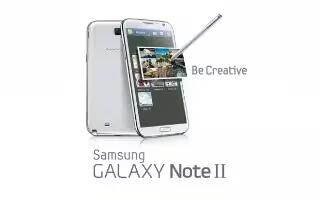
You can edit, add, add options, delete, and update contacts on your Samsung Galaxy Note 2.
How to edit Contact Information on Samsung Galaxy Note 2
- From the Home screen, tap Contacts icon.
- Tap a contact name from the list and tap Edit icon.
or
- Press Menu key and tap Edit.
or
- Touch and hold a Contacts entry from the main Contacts list and then tap Edit.
- Edit the contact information then:
- Tap Save to complete and store the new entry or
- Tap Cancel to delete the current entry.
How to add a Number to an Existing Contact on Samsung Galaxy Note 2
- From the Home screen, tap Contacts icon.
- Touch and hold an entry and select Edit to reveal the Contact entrys details screen.
- Tap a phone number field and enter a phone number.
- Tap x icon on the QWERTY keyboard to remove a previously entered phone number.
- Tap + icon to enter an additional phone number
- Tap icon to remove a previously entered phone number.
- Enter additional information such as: Email, Address, Events, Groups, Ringtone, Vibration pattern or tap Add another field to input additional category information.
- Add another field contains the following options: Phonetic name, Organization, IM, Notes, Nickname, Website, Internet call, or Relationship.
- Use your finger to slide the page up or down to see additional fields and categories.
- Tap Save to complete and store the new entry.
or
- Tap Cancel to delete the current entry.
How to add a Pause or Wait to an Existing Contact on Samsung Galaxy Note 2
- From the Home screen, tap Call icon and use the on-screen keypad to enter a new phone number.
- Press Menu key and then tap Add 2-sec pause. This feature adds an automatic two-second pause.
or
- Press Menu key and then tap Add wait. This feature causes the phone to require your acceptance before sending the next set of entered digits.
- Tap Add to Contacts > Update existing.
- Scroll through the available list of existing entries and select the desired target.
Note: This new phone number is then added as a new number to the selected entry.
- Tap the label button (to the left of the new phone number) and scroll through the list to select a category type.
- Tap Save to store and update the entry.
How to delete Contacts on Samsung Galaxy Note 2
Note: Once Contacts list entries are deleted, they cannot be recovered.
- From the Home screen, tap Contacts icon.
- Touch and hold a contact name from the list and select Delete > OK.
Contact List Options on Samsung Galaxy Note 2
- From the Home screen, tap Contacts icon.
- Press Menu key. The following options display:
- Delete: allows you to delete 1 or more of your contacts.
- Import/Export: imports or exports contacts to or from the USB storage location, SIM card or SD card, you can also send namecards via methods such as Bluetooth, ChatON, Dropbox, Email, Gmail, Messaging, or Wi-Fi Direct.
- Merge with Samsung account: allows you to merge all of your current Contact entries with your active Samsung account. If several of your contacts are from other external sources, this allows you to back them up or copy them to your Samsung account. Tap OK to continue or Cancel to exit.
- Merge with Google: allows you to merge all of your current Contact entries with your active Google/Gmail account. If several of your contacts are from other sources such as Corporate email, Internet email, Facebook, etc.., this allows you to back them up or copy them to your Gmail account. Tap OK to continue or Cancel to exit.
- Accounts: allows you to add and manage mobile accounts on Samsung account, ChatON, Dropbox, Email, Facebook, Google, LDAP, or Microsoft Exchange ActiveSync. This option also allows you to manually synchronize all of your current contacts with their respective accounts.
- Speed dial setting: allows you to set up speed-dialing.
- Send email: allows you to send an email using your Google account.
- Send message: allows you to send a text or picture message.
- Contacts to display: allows you to choose All contacts, Phone, display contacts stored to your SIM card, Gmail, or only display contacts that are part of a customized list.
- Settings: allows you to configure where you save new contacts to, or view your service numbers, or send contact information. Options include: Only contacts with phones, List by, Display contacts by, Service numbers, and Contact sharing settings.
Contact Menu Options on Samsung Galaxy Note 2
- From the Home screen, tap Contacts icon.
- Touch and hold an entry to reveal the context menu. The following options display:
- Edit: allows you to edit the currently selected Contacts entry.
- Delete: allows you to delete the currently selected Contacts entry.
- Join contact: allows you to link the current contact to another current contact. Similar to a see also feature. If you cant remember a contacts information, linking entries can help you find the person you are looking for.
- Share contact information: allows you to send the current entry info via text message.
- Add to Favorites: allows you to copy the current Contacts entry to the list within the Favorites tab.
- Remove from favorites: allows you to remove the current Contacts entry from the Favorites tab.
- Add to group: allows you to add the current Contacts entry to an existing group.
- Add to reject list/ Remove from reject list: allows you to add or remove the current Contacts entry to a list of automatically rejected incoming phone numbers.
Note: If an entry does not have a phone number, the reject list option will not appear.
- Share namecard via: allows you to send the current Contact entrys information to an external recipient via either Bluetooth, ChatON, Dropbox, Email (Exchange or Internet), Gmail, Messaging, or Wi-Fi Direct.
- Print contact info: allows you to print selected information on a compatible Samsung printer.
Contact Entry Options on Samsung Galaxy Note 2
- From the Home screen, tap Contacts icon.
- Tap an entry to reveal the Contact entrys Overview Screen. This screen contains Name, contact numbers, email, and linked contact information.
- Press Menu key to reveal the context menu specific to this entry.
- Tap an available option.