How To Create Shortcuts – Samsung Galaxy Mega
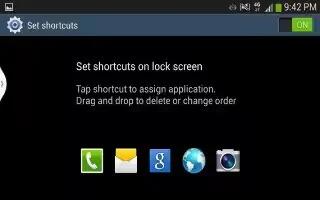
Learn how to create shortcuts on your Samsung Galaxy Mega.Shortcuts are different than the current Home screen Widgets that only launch an application. Shortcuts activate a feature, action, or launch an application.
Note: To move a shortcut from one screen to another, it must first be deleted from its current screen. Navigate to the new screen, then add the shortcut.
Adding a shortcut from the Apps Menu
-
Press Home to activate the main Home screen.
-
Navigate to the desired Home Page.
-
Tap Apps to display your current applications. Scroll through the list and locate your desired application.
-
Touch and hold the application icon. This creates an immediate shortcut of the selected icon and closes the Apps tab.
-
While still holding the on-screen icon, position it on the current page. Once complete, release the screen to lock the new shortcut into its new position on the current screen.
Adding a shortcut via the Add to Home screen
-
Press Apps to activate the main Home screen.
-
Navigate to the desired Home Page.
-
Touch and hold on an empty area of the Home screen.
-
Tap Apps and widgets, Folder, or Page.
-
Press and hold a shortcut from the available list and position it on the current screen.
Deleting a shortcut
-
Press Home to activate the main Home screen.
-
Touch and hold the desired shortcut. This unlocks it from its location on the current screen.
-
Drag the icon over the Remove icon and release it. As you place the shortcut into the Trash, both items turn red.
Note: This action does not delete the shortcut , it just removes it from the current screen.
Adding and Removing Primary Shortcuts
You can change any of your primary shortcuts with the exception of the Apps shortcut.
-
Press Home to activate the main Home screen.
-
Touch and hold the primary shortcut you want to replace, then drag it to an empty space on any Home screen.
-
Scroll through the App menu to find the shortcut you want to add as the new primary short cut.
-
Touch and hold the new shortcut, then drag it to the empty space in the row of primary shortcuts.The new primary shortcut will now appear on all Home screens.