How To Create Folder – HTC One Max

Learn how to create folder on your HTC One Max.
Grouping apps into a folder
You can combine apps into folders on the All Apps screen, launch bar, or on the widget panels of your Home screen.
Note: To group apps on the All Apps screen, you need to be in Custom view.
-
Press and hold an app, and then drag it over to another app to automatically create a folder.
-
To add more apps into the folder, do the following:
-
On the All Apps screen, drag each app over to the folder.
-
On the launch bar or widget panel, first tap the folder to open it. Tap +, select apps that you want to add, and then tap Done.
Note: You can also add shortcuts to settings or information to a folder that’s on the launch bar or widget panel. Add a shortcut first to a widget panel, and then drag it over to the folder.
Renaming a folder
- Tap the folder to open it.
- Tap the folder windows title bar.
- Enter a new folder name.
- Tap outside the folder to close it.
Removing items from a folder

-
Tap the folder to open it.
-
Do one of the following:
-
From a folder on the All Apps screen, press and hold an app, and then drag it out of the folder.
-
From a folder on the launch bar or widget panel, press and hold an app, and then drag it out to Delete icon.
If there’s only one item left in the folder, the folder ungroups the last item and removes itself automatically.
Hiding or unhiding apps
On the All Apps screen, you can hide apps that you don’t use. You can easily unhide them later when you need them.
-
On the All Apps screen, pull down and hold the screen until you see an icon bar.
-
Tap Menu > Hide/Unhide apps.
-
Select the apps you want to hide, or clear their check boxes to unhide them.
-
Tap Done.