How To Connect To USB – Huawei Ascend P7
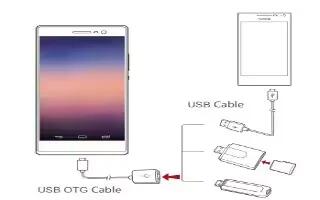
Learn how to connect to USB on your Huawei Ascend P7. You can connect your phone to a USB storage device directly using a USB OTG cable to transfer data. Compatible USB storage devices include USB flash drives, card readers, and phones that have a microSD card inserted.
Note: To purchase a USB OTG cable, please contact an authorized Huawei retailer or your device vendor.
To connect your phone to another phone, make sure that phone has a microSD card installed. To establish a connection and read data stored on the microSD card:
- Use a USB OTG cable and USB cable to connect the two phones.
- Turn on USB mass storage mode on the phone from which you want to read data.
- On your phone, touch Folder icon > Local > USB to read data from the other phone’s microSD card.
- When you are done, touch Settings icon on your phone. Under All, touch Storage > Unmount USB storage.
Note: To connect your phone to other types of USB storage devices, use a USB OTG cable to connect your phone to the device, and touch Folder icon > Local > USB on your phone.