How To Connect To PC – Samsung Galaxy S5
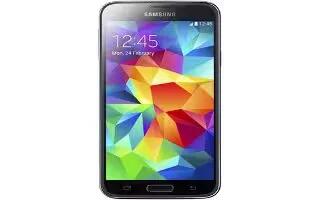
Learn how to Connect To PC on your Samsung Galaxy S5. For information on connecting your device with your PC, using USB 3.0 or 2.0.
Connecting as a Storage Device
You can connect your device to a PC as a removable disk and access the file directory. If you insert a memory card in the device, you can also access the files directory from the memory card by using the device as a memory card reader.
Note: The file directory of the memory card displays as a removable disk, separate from the internal memory.
- Connect the USB cable to the device and connect the cable to the computer. After a few seconds, a pop-up window displays on the PC when connected.
- On the PC pop-up, click Open device to view files.
- Tap Card to see the contents on your memory card or tap Phone to see the contents on your phone.
- You can now copy and move files back and forth between your PC and your phone.