How To Configure Call Settings – Samsung Galaxy S4 Active
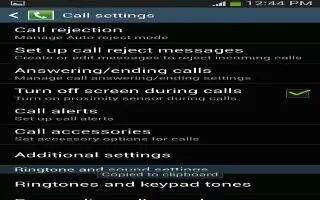
Learn how to use call settings on your Samsung Galaxy S4 Active. To access the Call settings menu:
-
From the Home screen, tap Apps icon > Settings > My device icon > Call.
or
-
From the Home screen, tap Call icon > Menu key > Call settings.
Call rejection
-
From the Home screen, tap Apps icon > Settings > My device icon > Call > Call rejection.
-
Tap Auto reject mode and tap one of the following options:
-
Off: to turn Auto reject mode off.
-
All numbers: to reject all calls.
-
Auto reject numbers: to reject all calls in your Reject list.
-
Tap Auto reject list.
-
Tap + Add icon to manually add numbers to the Reject list.
-
Tap Unknown, to create a checkmark and automatically reject all calls that are not in your Contacts list.
Set rejection messages
-
From the Home screen, tap Apps icon > Settings > My device icon > Call > Set up call rejection messages.
-
Tap + Add icon to manually add a reject message.
or
- Tap one of the pre-written messages to be displayed when you want the call to be rejected. You can edit the message if desired.
-
Tap Save to save the reject message.
Answering/ending calls
-
From the Home screen, tap Apps icon > Settings > My device icon > Call > Answering/ending calls. The following options are available:
-
The home key answers calls: Tap this option to be able to accept incoming calls by pressing the Home key.
-
Voice control: Tap this option to be able to accept incoming calls by using your voice.
-
The power key ends calls: This option will allow you to end a call by pressing the power key without turning off the screen.
Turn off screen during calls
This option turns on the proximity sensor during calls so that your phone will know to turn the screen off to save power.
- From the Home screen, tap Apps icon > Settings > My device > Call > Turn off screen during calls to create a checkmark and enable the feature.
Call alerts
-
From the Home screen, tap Apps icon > Settings > My device icon > Call > Call alerts.
-
Tap the following options to create a checkmark and activate the features:
-
Answer vibration: enables your phone to vibrate when the called party answers the phone.
-
Call-end vibration: enables your phone to vibrate when the call ends.
-
Call connect tone: plays a tone when a call is connected.
-
Minute minder: beeps twice every minute that you are on a call.
-
Call end tone: plays a tone when a call is ended.
-
Alerts on call: turns on alarm and message notifications during a call.
Call Accessories
-
From the Home screen, tap Apps icon > Settings > My device icon > Call > Call accessories. The following options are available:
-
Automatic answering: configures the device to automatically answer and incoming call when a headset is detected.
-
Automatic answering timer: configures the time delay before the device automatically accepts the incoming call.
-
Outgoing call conditions: allows you to make calls even when the device is locked.
Additional settings
-
From the Home screen, tap Apps icon > Settings > My device icon > Call > Additional settings.
-
Tap one of the following options:
-
Caller ID: allows you to choose how your Caller ID will be displayed. Select Network default, Hide number, or Show number.
-
Call forwarding: allows you to forward your calls to another number.
-
Auto area code: allows you to automatically prepend a specific area code to all outbound calls.
-
Call waiting: the network service informs you when someone is trying to reach you during another call. Tap to activate.
-
Auto redial: automatically redials the last number if the call was either cut off or was unable to connect. Tap to activate.
-
Fixed dialing numbers: allows you to restrict outgoing calls to a limited set of phone numbers.