How To Charge Battery – Samsung Gear Fit
Learn how to Charge Battery on your Samsung Gear Fit. Charge the battery before using the Gear Fit for the first time. A computer can be also used to charge the Gear Fit by connecting it using the USB cable.
Note: Use only Samsung-approved chargers, batteries, and cables.
Note: When the battery power is low, the battery icon displays as empty. If the battery is completely discharged, the Gear Fit will not immediately turn on with the charger connected. Allow a depleted battery to charge for a few minutes before turning on the device. The charging dock provided with the Gear Fit is used for charging the Gear Fits battery.
- Place the Gear Fit on the charging dock with the charging terminals facing each other.
- Plug the small end of the charger cable into the multipurpose jack of the charging dock.

Note: Connecting the charger improperly may cause serious damage to the Gear Fit. Any damage caused by misuse is not covered by the warranty.
- If the Gear Fit receives an unstable power supply while charging, the touch screen may not function. If this happens, unplug the charger from the Gear Fit.
- While charging, the Gear Fit may heat up. This is normal and should not affect the Gear Fits lifespan or performance. If the battery gets hotter than usual, the charger may stop charging.
- To save energy, unplug the charger when not in use. The charger does not have a power switch, so you must unplug the charger from the electric socket when not in use to avoid wasting power. The charger should remain close to the electric socket and easily accessible while charging.
Note:Connecting the charger improperly may cause serious damage to the Gear Fit. Damage caused by misuse is not covered by the warranty.
Note: If the Gear Fit receives an unstable power supply while charging, the touch screen may not function. If this happens, unplug the charger from the Gear Fit.
- While charging, the Gear Fit may heat up. This is normal and should not affect the Gear Fits lifespan or performance. If the battery gets hotter than usual, the charger may stop charging.
- If the Gear Fit is not charging properly, take the Gear Fit and the charger to a Samsung Service Center.
- To save energy, unplug the charger when not in use. The charger does not have a power switch, so you must unplug the charger from the electric socket when not in use to avoid wasting power. The charger should remain close to the electric socket and easily accessible while charging.
About using battery
- Battery operating time is affected by device usage patterns and the condition of battery.
- The battery is a consumable item. Battery life can be reduced when multiple applications or features are running simultaneously. Battery life may be reduced even when the device is idle.
- The battery is consumable so the device charge reduces over time.