How To Charge Battery – Samsung Galaxy Note 4

Learn how to charge battery on your Samsung Galaxy Note 4. Your device is powered by a rechargeable, standard Li-Ion battery. A Wall/USB Charger (charging head and USB cable) is included with the device for charging the battery from any standard outlet.
The battery comes partially charged. You can use the device while charging.
Note: For fastest charging times, use the Adaptive Fast Charging charger that came with your phone. This charger provides faster charging only when connected to devices that have Adaptive Fast Charging.
- Insert the USB cable into the port.
- Connect the USB cable to the charging head, and then plug the charging head into a standard outlet.
- When charging is complete, unplug the charging head from the outlet and remove the USB cable from the device.
Note: Failure to unplug the charger before you remove the battery, can cause damage to the device.