How To Charge Battery – Nokia Lumia 1020
Learn how to charge your battery Nokia Lumia 1020. Your battery has been partially charged at the factory but you may need to recharge,
Charge your phone with a USB charger
Your battery has been partially charged at the factory, but you may need to recharge it before you can switch the phone on for the first time.
Make sure you use a compatible USB charger to charge your phone.
-
First connect the USB cable to the charger, and plug the charger into a wall outlet, then connect the micro-USB end of the cable to your phone.
-
When the battery is full, disconnect the charger from the phone, then from the wall outlet.
-
You don’t need to charge the battery for a specific length of time, and you can use the phone while it’s charging.
When you start charging a completely empty battery, the start key flashes until the screen wakes up and the charging progress is shown.
If the battery is completely discharged, it may need to charge for up to 20 minutes before you can use your phone. The charging indicator may not be displayed in this time.
Note: You can use USB charging when a wall outlet is not available. Data can be transferred while charging the device. The efficiency of USB charging power varies significantly, and it may take a long time for charging to start and the device to start functioning.
First connect the USB cable to the computer, then to your phone. When the battery is full, first disconnect the USB cable from your phone, then from the computer.
The battery can be charged and discharged hundreds of times, but it will eventually wear out. When the talk and standby times are noticeably shorter than normal, replace the battery.
Charge your phone wirelessly
No need for hassle with cables, just pop your device on a wireless charger, and it immediately starts charging.
The charging areas on the phone and the charger need to touch, so make sure you align the phone and charger properly. Not all phone models fit in all chargers.
You need a Nokia wireless charging cover CC-3066, marked with the Qi logo inside the cover, for wireless charging to work. The cover may be included in the sales box, or it may be sold separately.
Only use original Nokia wireless charging covers.
Nokia wireless chargers, such as the wireless charging plate DT-900, are sold separately.
Use only Qi certified chargers for wireless charging.
-
Make sure the wireless charger is switched on.
-
With the wireless charging cover in place, place your phone on the wireless charger so that the charging areas touch.
-
When the battery is full, remove your phone from the charger.
The charging area is highlighted.
Note: Make sure theres nothing between the charger and the device. Do not attach any objects, such as stickers, on the device surface near the charging area.
For more info on wireless charging, see the user guide of your charger and your wireless charging cover.
Battery
Take good care of your battery, it’s the life force of your phone. Your phone has an internal, non-removable, rechargeable battery. Use only Nokia approved chargers designated for this phone. You can also use a compatible USB cable to charge your phone (included).
Do not attempt to open the back cover or remove the battery from the device. To replace the battery, take the device to your nearest authorized service facility.
Authorized retail points may also offer a battery replacement service.
Note: Only qualified personnel or an authorized service facility should replace the battery.
Unauthorized battery replacement may invalidate your warranty.