How To Add Music On Sony PSP
You can add and listen the music over PSP, it plays almost all kind of music files that are on your computer, follow the simple steps below
Connect your PSP to your computer using a USB cable (5V DC) or use a direct connection with the memory stick.
Locate the root of your PSP. Further in this article, as there is no “set” root for the PSP. The root is the drive of the PSP. Open the root of your PSP.
Create a “MUSIC” folder (Without the quotes) if it is absent. Make sure “MUSIC” is all capitals.
Now, copy the music files you want.
Open the MUSIC folder and paste the copied files in it.
Note:
If you are not specific of the clarity of the songs, you can just select the songs, add them to PSP or transfer them using ‘Media Go’.
If you need only high quality songs which play with good quality, choose those songs with bit rate above 128 kbps