Download YouTube Videos To PSP
You can download YouTube videos straight to your PSP without using your computer, for that you should have a PSP with internet connection. Follow the simple steps below
Open up your PSP’s web browser (NOTE: you DO NOT need any special browser just the one that came on your PSP.)
Go to your address bar and type www.pspube.com.
Click the “click here to start searching” link.
Search for a video you want to download.
Click the video you want to download.
Look at the top of your screen for something in a red box and download vloader (vloader is a program that you have to have to download the YouTube videos, you can only down the videos from this site)
After downloading the vloader click the ” see download options” link.
Choose rather to load the video in LO-RES or HI-RES (NOTE: If you pick lo-res then you have to add .mp4 to the end of the title EX: Sample video.mp4) If you pick HI-RES then you do not have to add the .mp4 but you might want to rename the video.
Wait about 2-3 minutes for the video to download.
Go to the My Videos section on your PSP.
Look for the video you downloaded.
Enjoy a free happy downloading life (NOTE: You can download as many videos you want a day and it’s all free)