Download And Install Themes In PSP
You can download and install themes for your PSP, you can do it by two ways, one downloading to your computer and transferring to your PSP, other one is downloading directly from your PSP browser. Follow the simple steps below
Download from PC
Open a web browser.
Go to psp-themes. Or themes4psp
Save it in a place where you can find it easily.
Use the cable to connect the PSP to the computer and connect it.
Go to the file PSP and make a new folder with the name “THEME”.
Paste the .ptf file in the theme folder.
Open it in the PSP.
Download from Your PSP
Go to the same website given above.
Choose the theme.
Press “”download theme””.
It will be saved automatically on the theme file