Delete Songs From iPod Touch
You can delete the songs from the iPod Touch through the iTunes. To delete songs off your iPod touch or any other iPods you will need to set your iTunes settings to Manual mode. You can do that in iTunes by clicking your iPod under Devices on the left hand side and under the Summary tab make sure Manually manage music and videos is checked.
- Open iTunes and plug in your iPod touch.
- Under Devices click on the iPod touch icon. Then click the side ways triangle beside your iPod touch icon.
- You can now see a list of different media categories such as Music, Movies, TV Shows, Podcasts, and more. We want to delete songs from the iPod touch so select Music from the menu by clicking on it.
- All your songs will be listed in the main content area. Click on the song you want to delete from your iPod touch and press the Delete key on your keyboard or right click on the song and scroll down to Delete to remove the song. To select multiple songs at once, hold down the Ctrl and click on each song. To select multiple songs in a row click on the first song to delete and hold down the Shift key and select the last song.
- This method will only remove songs from your iPod and not your iTunes library.