Create A Minecraft Account
You can create a Minecraft account, follow the simple steps below
First, go to minecraft.net dont type minecraft.com.
Look at the top part of the screen. You will see something like- Login|Register Click on Register.
Type your Username and password. Note that your Username is like your real name in the game. But don’t use your real name, no matter what.
Type your Email in the box that says “Email” If you werent “smart” enough to find that out yourself, now you know.
Then, type whatever is in the box to prove that you are human.
Click Register, and you’re ready to play! Have fun!
Note
Do not have an inappropriate Username
Make your password something that only you know and don’t tell it to anyone, so that they wont hack your account.
Do not use your real name as your username.