Bind Keys For Counter Strike
Counter Strike has a lot of mods and some of them change your controls without your permission. So, you need know how to fix it. There are two methods, one is GUI (Graphical User Interface), and other is CUI (Command User Interface) in nature. Follow the simple steps below
Using the GUI Interface Provided by Valve
Start the game. Go to Options -> Keyboard Tab
Locate the desired action whose bind you want to change and then change it.
Using the CUI Interface
Start the console (The ~ button beside the ‘1’ key)
Write [bind “<key name>” “<action name>”] without the brackets but the quotes will be there. Then hit enter and you’re done.
Note
- You can bind chat messages to your keys about your position or status.
- Bind “p” “say_team Sniper at long or at pit. Watch out!”
- Every time ‘p’ is pressed, this message is flashed at your team mates.
- For climb/kreedz plugin, you can bind /cp and /tp to keys for faster saving and teleporting
- Some binds are illegal. They are not discussed here. So do not try them.
- If an anti-hacking program catches you with an illegal bind, that server might permanently ban you!