Basics – Nokia Lumia 2520

Learn the basics on your Nokia Lumia 2520. Learn how to get the most out of your new tablet.
Get to know your tablet
- With your tablet, you can easily keep up with what’s going on and always have your favorite stuff conveniently pinned to the start screen.
- Arrange your most frequently used apps on the start screen (1). You can find all your installed apps in the apps menu (2).
Note: To switch from the start screen to the apps menu, swipe up.
Use the touch screen
Explore your tablet with a tap, swipe, or drag.
-
To use your tablet, simply tap the touch screen.
-
To see detailed info or, while in Desktop, to see further options, tap and hold the item or app you want to explore.
Example: To open a menu with more options in Desktop, tap and hold the item.
Drag an item
- On the start screen, tap and hold an item, and slide your finger across the screen.

Swipe
- Place your finger on the screen, and slide it in the desired direction.

Example: To quickly scroll through a long list or menu, slide your finger quickly in a flicking motion up or down the screen, and lift your finger. To stop the scrolling, tap the screen.
Zoom in or out
- Place 2 fingers on an item, such as a map, photo, or web page, and slide your fingers apart or together. You may not be able to zoom in or out in all apps.
Rotate an item
- Place 2 or more fingers on the item, and rotate it. You may not be able to rotate all items.
Note: You can also rotate the whole screen. Simply turn the tablet 90 degrees.
Note: Avoid scratching the touch screen. Never use an actual pen, pencil, or other sharp object on the touch screen.
Find the menus
Find your way around your tablet. Learn how to quickly access settings, search, and sharing, as well as other useful features.
- Swipe in from the right of the screen.
To search your tablet or the web, tap Search icon.
-
To share stuff, tap Share icon.
-
To go to the start screen, tap Start key. To switch between the start screen and your previous screen, tap Start key again. You can also press the Windows button.
-
To manage the devices your tablet is connected to, tap Devices icon.
-
To change settings on any screen, tap Settings icon. The available settings vary depending on your current screen.
See more options
- In any app or on the start screen, swipe up from the bottom of the screen for more options, such as adding attachments in Mail.
Switch between apps
When you’ve got lots of different things to do, it’s easy to switch between the tasks at hand.
-
Swipe in from the left of the screen to see your most recently used apps.
-
To switch to an app, simply tap the app.
Close an app
- Slide your finger down from the top of the screen all the way to the bottom of the screen.
Split the screen
Ever feel like doing 2 things at the same time? Split the screen to multitask efficiently.
-
Slide your finger in from the left of the screen to grab a currently running app.
-
Drag and drop the app to the left or right half of the screen. The app opens in a smaller window.
Note: To resize the app views, drag the screen divider left or right.
Use your tablet with ease
You can make your tablet tell you what is shown on the screen, and make the screen easier to view.
- Swipe in from the right of the screen, and tap Settings icon > Change PC settings > Ease of Access.
Use the screen reader
- Tap Narrator, and switch Narrator to On.
- To hear the names of the items on the screen, move your finger on the screen. To open an item,double-tap the item.
- To switch the screen reader off, press Start key and the volume up key at the same time.
Switch high contrast on
- Tap High contrast, and choose the theme you want.
Make notifications show for longer
- Tap Other options, and change the setting for Show notifications for.
Magnify the screen
Are the icons and text on your tablet too small? Magnify the screen, so you can read more easily.
-
On the start screen, swipe in from the right of the screen, and tap Settings icon.
-
Tap Change PC settings > Ease of Access > Magnifier.
-
Switch Magnifier to On .
-
To zoom in, tap + icon.
-
To move on the magnified screen, swipe left, right, up, or down on the frame around the screen.
Switch the magnifier off
- Tap – icon until the icon is no longer shown, and tap X icon.